How do I leave feedback?
You can leave feedback for the PCB/PCBA orders within 30 days after completing them.
Here are the steps to leave feedback:
- Sign into your account.
- Click on "Awaiting Feedback" in the My Account section.
- Choose the order for which you want to leave feedback.
- Click on the "Feedback" button.
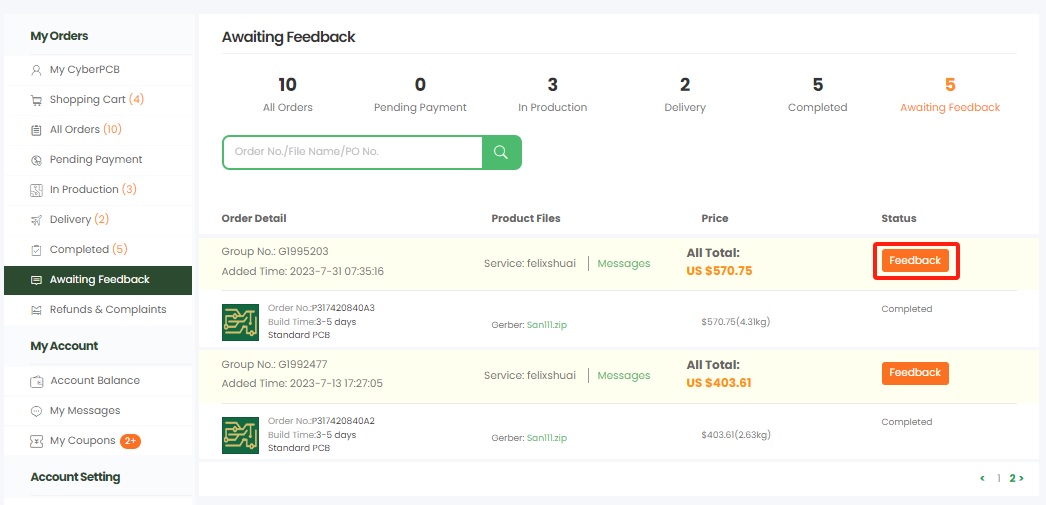
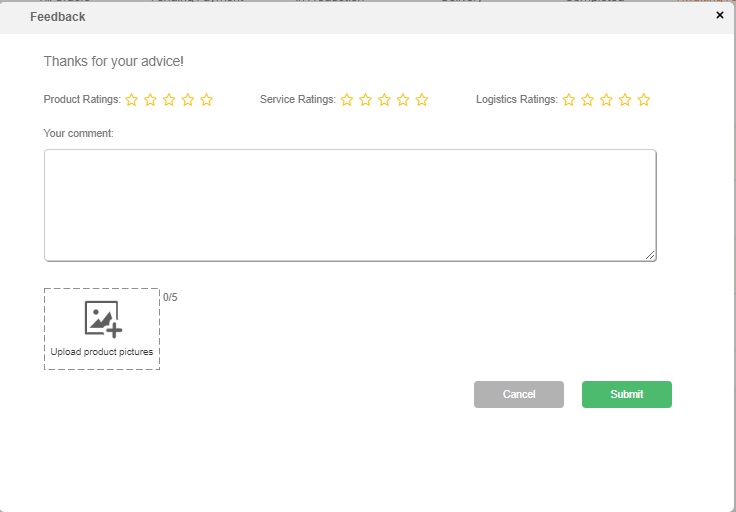
PS: Please note that the feedback function will be invalid if you don't use it within 30 days of receiving the boards. However, even after the 30-day period, you can still click here to contact us if you encounter any quality issues.
